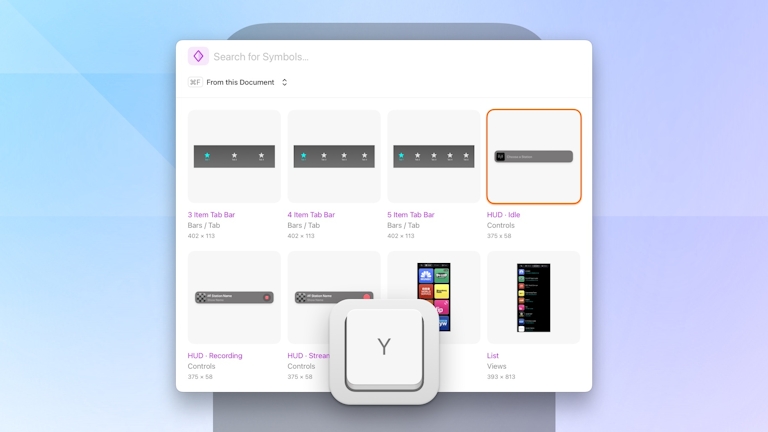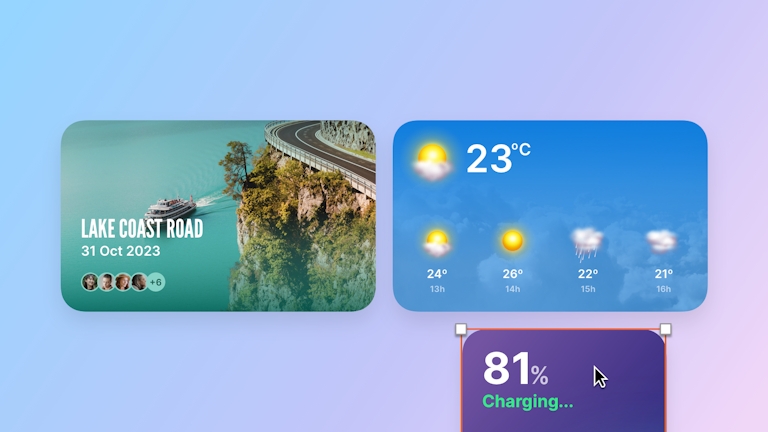macOS Monterey is out now. And if you’re itching to update, you don’t need to worry — the latest Sketch release is fully compatible with Apple’s new operating system. And of course, when Universal Control lands in a future macOS Monterey update, it’ll work perfectly with Sketch.
Plus, if you’ve recently upgraded to a brand new MacBook Pro, Sketch already supports the new M1 Pro and M1 Max chips. So you can work faster than ever with all the power of your new machine.
Sketch 78.1 is a free update for anyone with a subscription or valid Mac-only license. Grab it now — and enjoy the update!