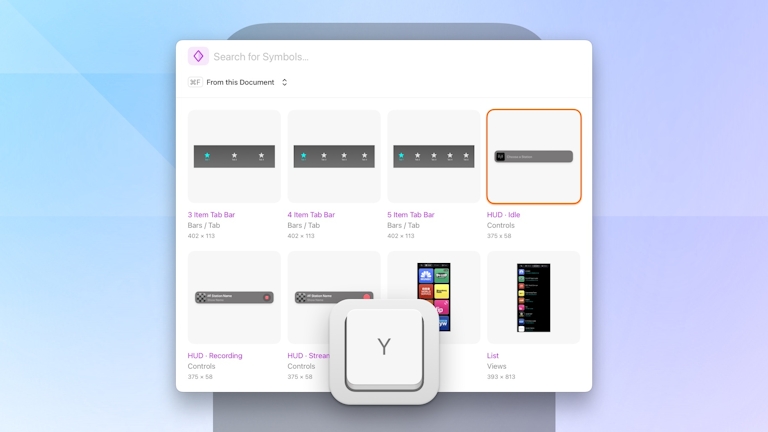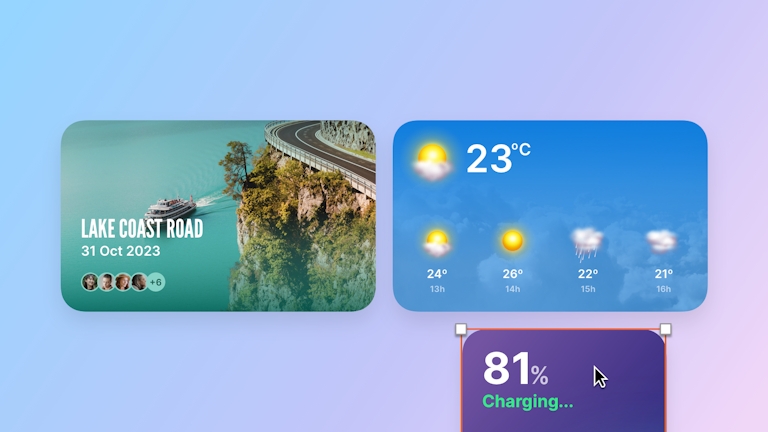Whether you want to see what’s new with your favorite design platform, you’re looking for inspiration for your next project, or you want to go deep and learn everything there is to know about a Sketch feature, Discover has you covered.
You’ll find the Discover tab in your Workspace’s navigation. Inside, you’ll find a curated selection of articles, resources and inspiration — along with news about the latest Sketch updates.
We’ll update Discover regularly, so keep checking back for fresh content. And, of course, if there’s something you’d love to see here, let us know. We’d love to hear about it.