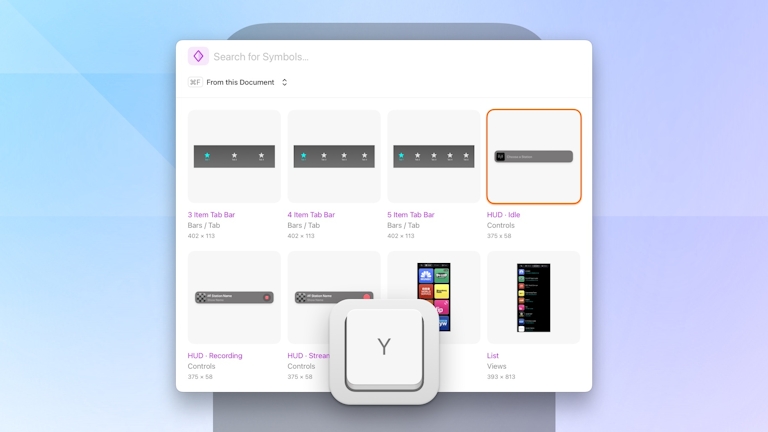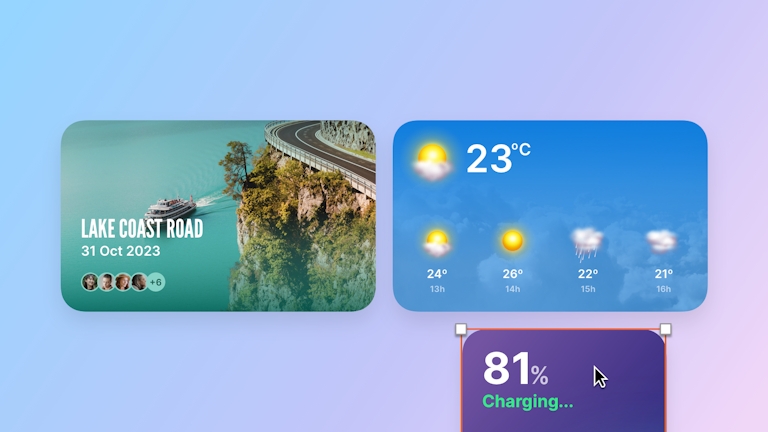Our latest update to the Mac app has landed, and it makes Smart Distribute even easier to use. Now, when you have an unevenly-spaced multi-selection, you can type a value straight into the vertical or horizontal spacing fields — no need to press the Tidy button! And, if you’ve got a group of evenly-spaced layers, you can simply select and drag a single layer to swap its location within the group — without needing to select multiple layers first.
As ever, this update also includes a whole host of quality improvements that make working with Sketch smoother.