Click the Color well for any Fills, Borders or Shadows to reveal the Color Picker popover.
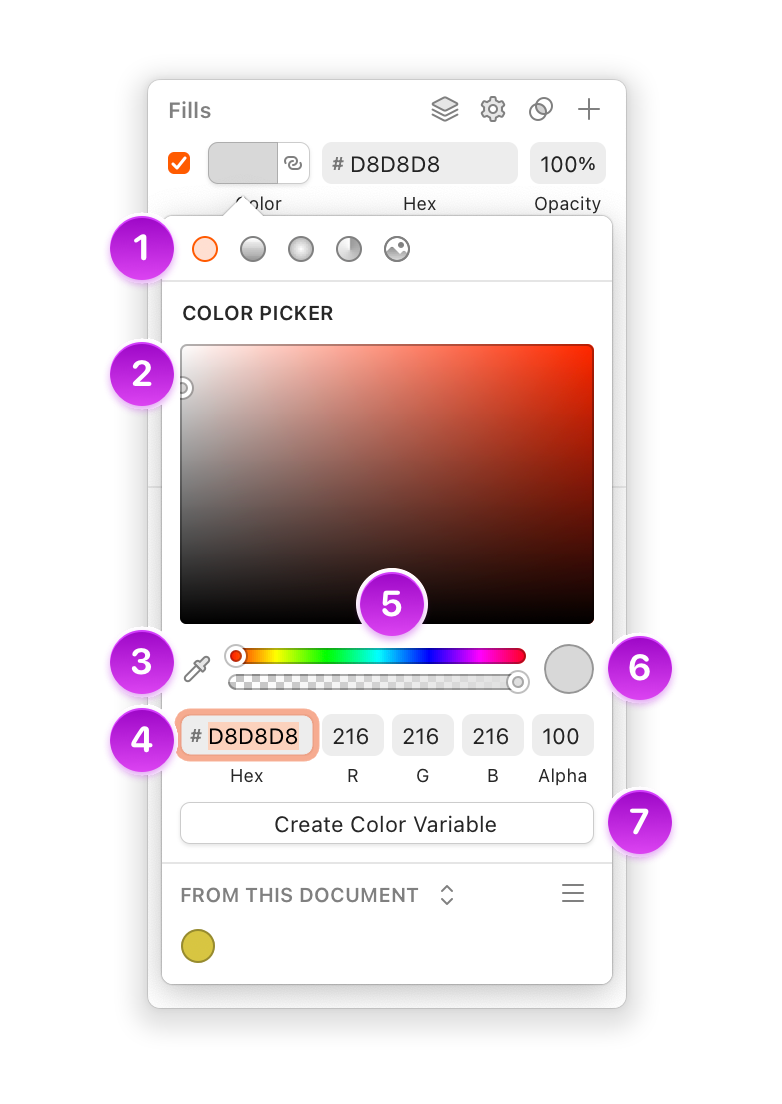
- The fill icons across the top switch between Solid, Gradient and Image fills and change the color popover’s settings to match.
- The color picker uses the HSB (hue, saturation, brightness) color model. Drag the point left to right to change a color’s saturation, and up or down to change its brightness.
- The eyedropper
lets you pick any color from your display, inside or outside of the Mac app. You can quickly access it by selecting a layer and pressing ⌃C.
- The text fields give you quick access to your color’s HEX value for copying and pasting, and the option to manually set a specific color using RGB (red, green, blue) and alpha values. You can click on the RGB labels to switch to HSB (hue, saturation, brightness) or HSL (hue, saturation, lightness).
- The sliders control your color’s hue (color) and alpha (opacity).
- The preview shows the final result of your color settings.
- Create Color Variable saves a new Color Variable