
New in Sketch: A better way to view Components in the web app, faster font embedding and more
It’s now easier than ever to work with Libraries, view your work exactly as you intended it, and organize your projects
New in Sketch: Stacks, frames and over 100 more improvements Learn more

It’s now easier than ever to work with Libraries, view your work exactly as you intended it, and organize your projects

With this update, we’ve introduced Foresight, to help you preview the outcome of alignment and resizing actions on the Canvas.

Streamline your work with improvements to layer navigation, selection and shortcuts in the Mac app
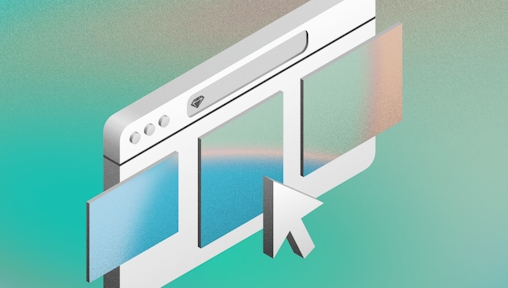
With the Canvas view, your Workspace Guests and Viewers can get a window into your entire Canvas, exactly as you see it in the Mac app
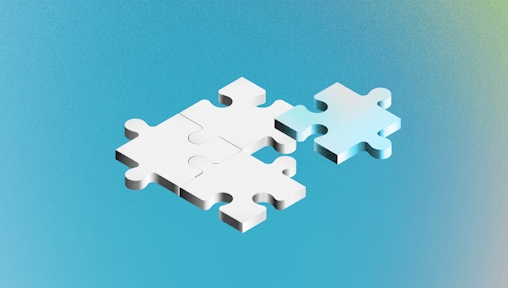
Sketch has all the tools you need built-in, so you can stop paying extra for Abstract, InVision and Zeplin

Give your designs that extra polish with a single click

Co-founder Jasper Hauser walks us through the evolution of the award-winning app Darkroom, discussing how they maintain cross-platform consistency, integrate AI to improve the user experience, and much more.

Learn how to create realistic prototypes with a variety of tools, like Overlays or scroll areas, add movement with Smart Animate and preview them in our iOS app

It’s time to update — and Sketch is ready for Apple’s new operating system

Discover how Sketch’s new Workspace window helps you organize your work and find documents faster

With this release, we’ve got some neat UX improvements to make your life easier.

We’ve introduced a quicker way to drill down into groups, plus Artboard presets for the new Apple devices and more

We’ve given the Inspector in our web app an upgrade, with better support for Design Systems, a speed boost, and a whole host of smaller improvements

Give your designs that extra polish with a single click

Co-founder Jasper Hauser walks us through the evolution of the award-winning app Darkroom, discussing how they maintain cross-platform consistency, integrate AI to improve the user experience, and much more.

Learn how to create realistic prototypes with a variety of tools, like Overlays or scroll areas, add movement with Smart Animate and preview them in our iOS app