Please note that you cannot use your Mac-only license key to register the Mac app’s App Store version.
The steps to register the Mac app with a license key are:
- If your license is active, visit our release page and download your preferred version of our Mac app onto the device.
- If your license has expired, start by accessing the License Manager and check the version under Download Sketch.
- Once the download is complete, install the app by dragging the Sketch icon to the Applications folder.
- Once installed, the next step will depend on the version you choose, begin by launching the Mac App and then:
-
Sketch Athens (2025.1) or newer. Click on the License Key button in the top-right corner. Type in your license key (starts with SK3) and click the Register License button.
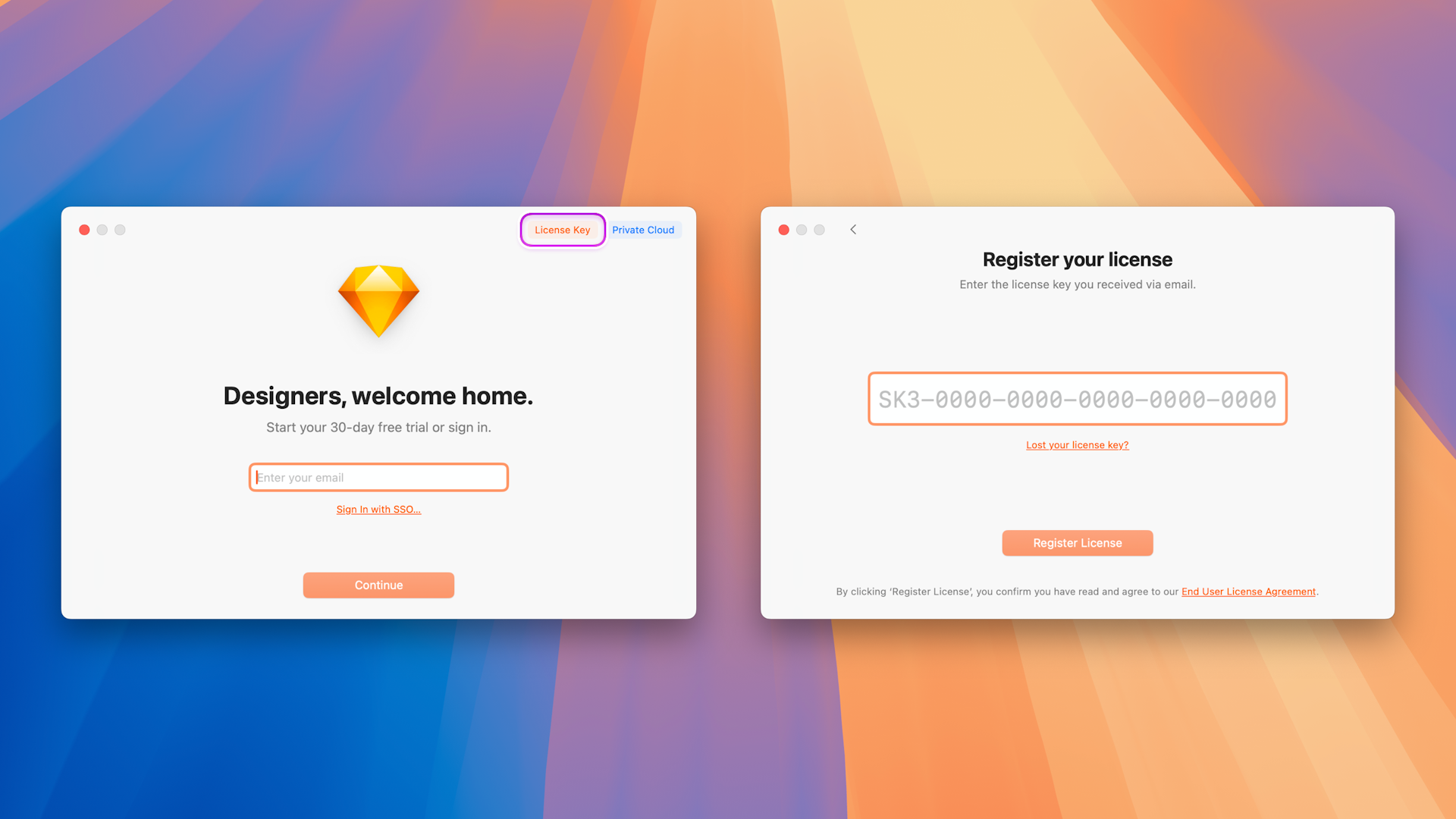
-
Sketch versions 100 and 101. Click on Enter Your License Key option at the bottom. Type in your license key (starts with SK3) and click on the Continue button.
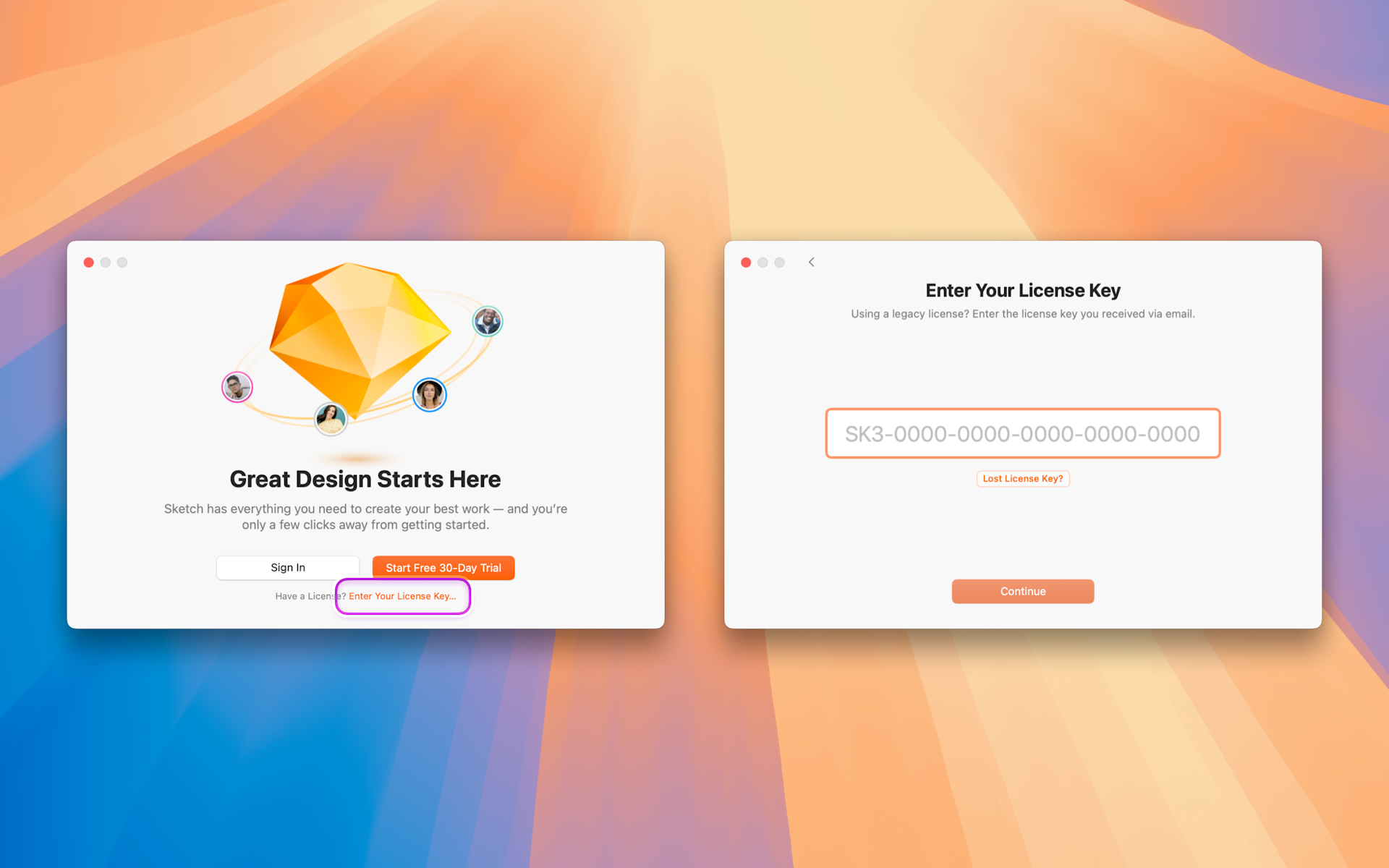
-
Sketch versions 72 to 99. Click on the Have a License? button located in the top right corner. Type in your license key (starts with SK3) and click on the Register button.
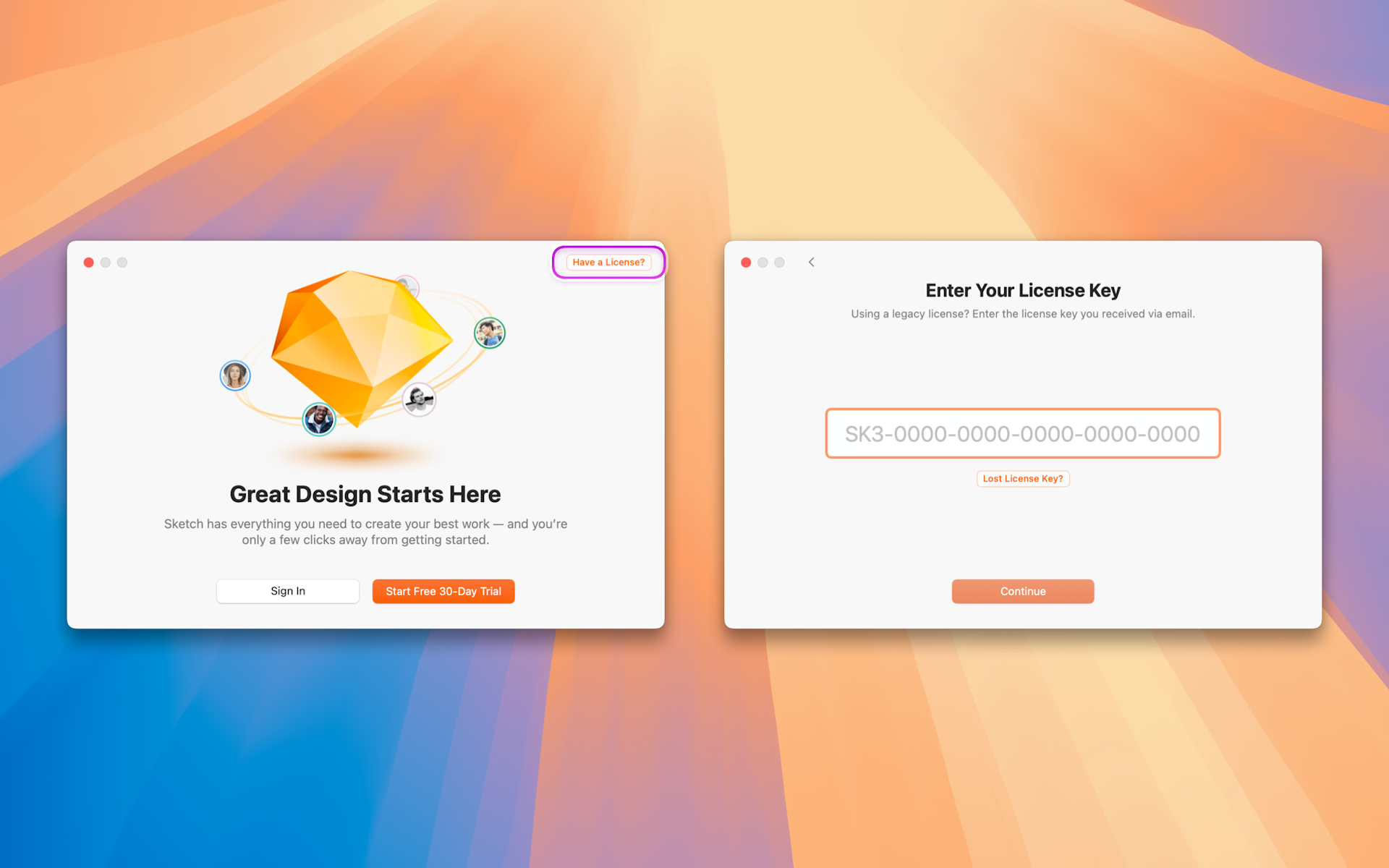
-
Sketch versions 56 to 71. Choose the Personal License tab, type in your License Key number into the pop-up, and select Register. Alternatively, you can launch the Mac app and link it to your license by selecting Sketch > Preferences > Account > Register from the menu bar and inserting your license key.
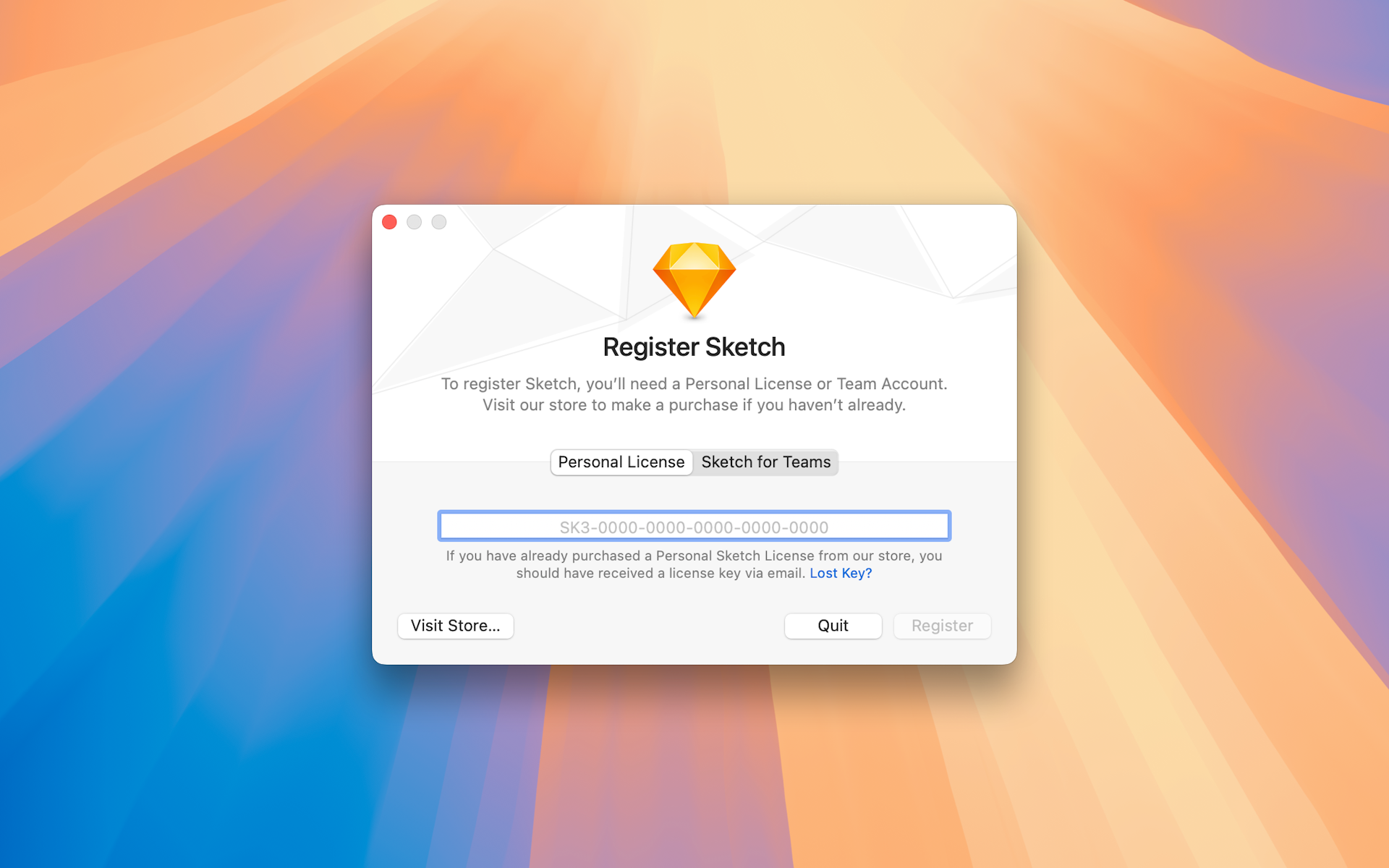
-
Sketch version 55 or earlier. Type in your License Key number, and select Register. Alternatively, you can choose Sketch > About & Registration > Register from the menu bar and insert your license key.
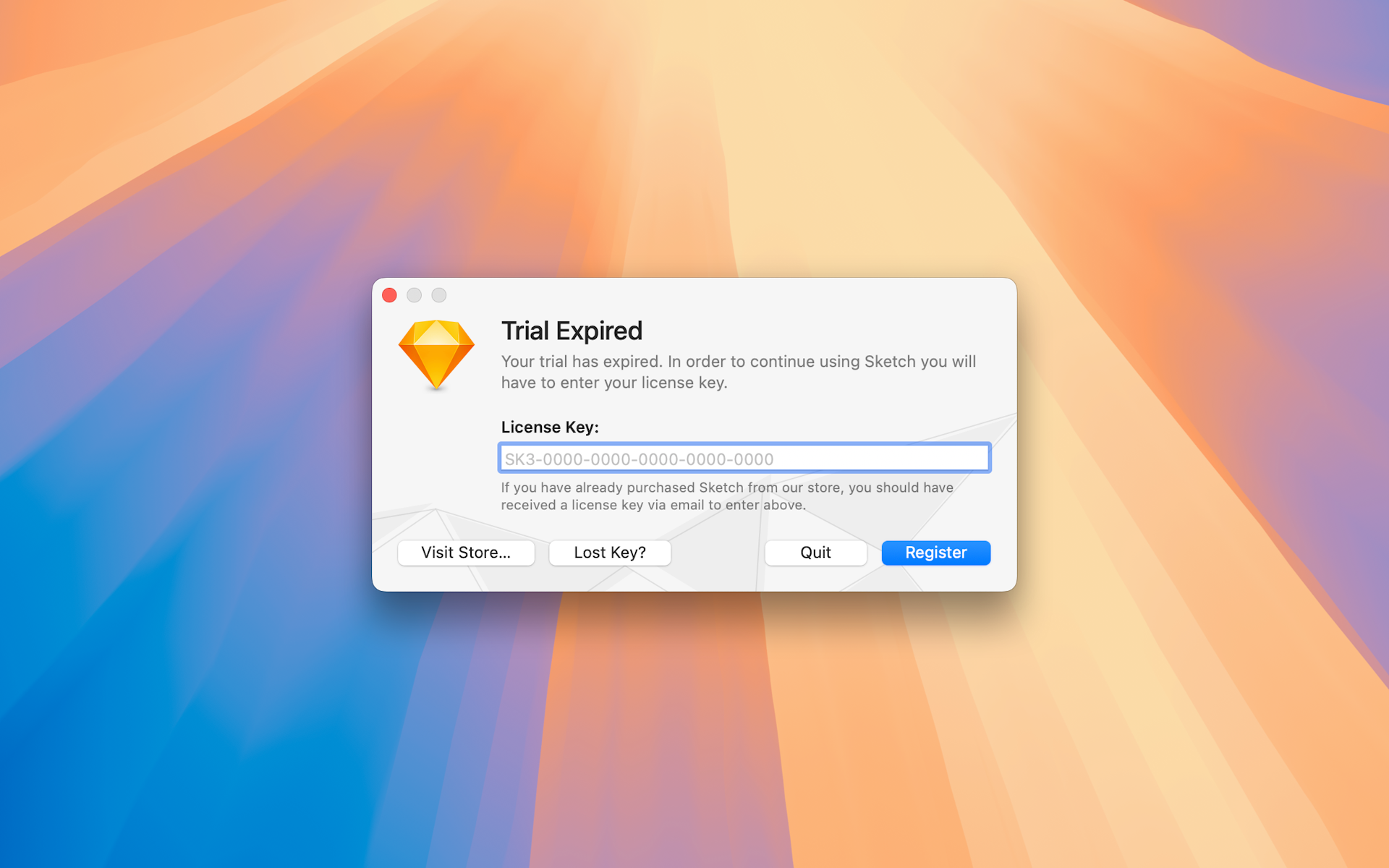
If you used Sketch with an active subscription (or trial), you must Sign Out of the Mac app before entering your license key. Open the Mac app, click on Sketch > Settings > Account, and then click on Sign Out.